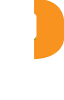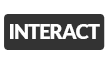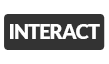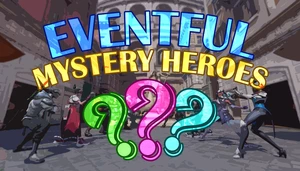✊ Doomfist Training Facility

Trainer for Doomfist
Welcome to Doomfist Training Facility. Learn to be a menace with Doomfist in this specialised version of Aim Training, as well as testing out rollout spots in a Sandbox Mode.
Hold down [Interact] for 0.25s to start/pause trainings.
Use [Primary Fire] to select an enemy bot/training/setting.
Press [Reload] to refresh all cooldowns.
Note that this training is meant for only 1 player. Does not support more than 1 real player playing at the same time.

Aim Training
No one taking down those pesky Pharmercy combo? Why not take them down yourself?
In this Aim Trainer, you have the ability to instantly get Empowered Punch and reset all cooldowns.
It includes enemy bots of various mobility levels, including heroes with flying capabilities and vertical mobilities.
The Aim Trainer also includes Ana bot for basic aim training, Tracer bot for Recall prediction, and heroes using ultimates that you can cancel with your Rocket Punch.
 Aim Training 1
Aim Training 1
 Aim Training 2
Aim Training 2
 Aim Training 3
Aim Training 3
Aim Training Modifiers
There are some settings you can change throughout the aim training session to customise your training experience.
| Settings | Description |
|---|---|
| Empowered Punch | Use Block to instantly gain Empowered Punch |
| More HP | Enemy will have more HP, ideal for longer session |
| Enemy Mercy | Enemy has a Mercy constantly healing or damage boosting them. |
| Ally Mercy | You have a Mercy constantly healing or damage boosting you. |
| Invincible | Makes you unable to die. |
| Infinite Ammo | Your ammo will automatically be refilled when it's running out. |
| Fast Ultimate | Instantly gain ultimates. |
| Separate Spawn | Spawns enemies in a different location. |
| Multiple Bots | Whether multiple bots can spawn, up to 5 maximum |
Sandbox Mode
Sandbox Mode allows you to place some stationary bots, ideal for testing out rollout spots, diagonal punches, engagement angles, or anything else you want to test!
Repositioning bots
To reposition a bot, you must first spawn a bot.
You can spawn 1 of each Damage, Support, and Tank bot.
Then press "Reposition Bot".

This will enable Bot Placing mode. You have these while this mode is enabled:
- Higher jump height
- Hold [Crouch] to float midair
- Weapon and Punch are temporarily disabled
An Aura will appear around the target bot. Press [Primary Fire] + [Secondary Fire] to select this bot for repositioning.

After selecting a bot, an Orb will now appear, this will be the position that the selected bot will be repositioned to. Press [Primary Fire] + [Secondary Fire] to place down the selected bot.

Disable "Reposition Bot" once you have finished placing the bots.
There are a few modifiers you can add, such as making your bots floating or resisting knockback.
Sandbox Mode Modifiers
There are some settings you can change throughout the sandbox testing.
| Settings | Description |
|---|---|
| Empowered Punch | Use Block to instantly gain Empowered Punch |
| Fast Ultimate | Instantly gain ultimates. |
| Knockback Resist | Bots have knockback resistance. |
| Floating Bot | Bots are not affected by gravity |
| Mercy Boost | Gain the effect of Mercy's Damage Boost (+25% Damage) |
| Nano Boost | Gain the effect of Ana's Nano Boost (+50% Damage) |
 Sandbox Mode 1
Sandbox Mode 1
 Sandbox Mode 2
Sandbox Mode 2
 Sandbox Mode 3
Sandbox Mode 3
Other related workshops for Doomfist Training
Heroes Training Facility (AZSX9): A generalised version of Aim and Reaction Training with more enemy bot options.
Doomfist Rollout Playground (KY4TX): An obstacle course about Doomfist Rollout Spots.
Video demostration
Aim Training
Sandbox Mode
Discord
Join my Workshop Discord group for updates, suggestions, feedback and bug reports! Just click on the picture below.